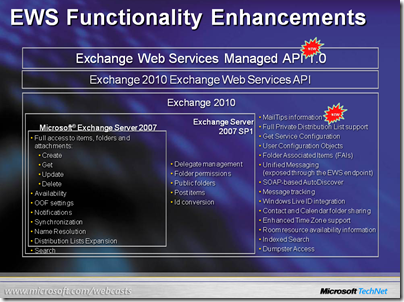Registration link: http://ucvugnlq3.eventbrite.com/ (150 tickets available)
SESSION scheduled on Tue 9/20/2010 (20th of September 2010) UTC +01:00 Amsterdam. Join us now and subscribe yourself for FREE
This event is organized by Live Meeting 2007 so you can join us from home!
Introduction: Joachim Farla (founder and owner of ucvug.nl) Office Communications Server – MVP (MCSE/MCITP/MCTS)
 Yes! After a great Q2 meeting with interesting speakers like Ilse van Criekinge (Microsoft) and Mike Stacy (Polycom) we continue our journey with a new scheduled session UCVUG Q3 #ucvug_nl ! It’s all about Wave 14 and the new version of Office Communications Server (W14) #ocs. And of course we will not forget the new version of SharePoint 2010 this time. This time we only have English speakers so everybody is welcome to join.
Yes! After a great Q2 meeting with interesting speakers like Ilse van Criekinge (Microsoft) and Mike Stacy (Polycom) we continue our journey with a new scheduled session UCVUG Q3 #ucvug_nl ! It’s all about Wave 14 and the new version of Office Communications Server (W14) #ocs. And of course we will not forget the new version of SharePoint 2010 this time. This time we only have English speakers so everybody is welcome to join.
So I’m proudly to present the upcoming speakers on UCVUG:
Session 1: Bas Krikke Presented in English. Talking about SharePoint 2010 and its Social Aspects and strong reflections to Unified Communications as communication platform underneath.
 Bas Krikke specialized in SharePoint 2007 and 2010. Total linked stack of Microsoft products. Managing politically challenged projects. Gain insights on applying The New World of Work in your organization. Create workable project definitions based on business needs. Strong focus on: SharePoint 2007 and social capabilities of 2010, presentations, discovering business requirements or needs, awareness on the New World of Work, Impact approach. Check out his linkedin and his own weblog or follow him on twitter.
Bas Krikke specialized in SharePoint 2007 and 2010. Total linked stack of Microsoft products. Managing politically challenged projects. Gain insights on applying The New World of Work in your organization. Create workable project definitions based on business needs. Strong focus on: SharePoint 2007 and social capabilities of 2010, presentations, discovering business requirements or needs, awareness on the New World of Work, Impact approach. Check out his linkedin and his own weblog or follow him on twitter.
Session 2: Xander Kupers Presented in English. Talking about Plantronics portfolio for Wave 14. Strong reflections to Unified Communications
 Xander Kupers specialized in Telecommunications, publishing, information services. Country Manager Plantronics Netherlands. Main focus: direct touch. Responsible for sales via distribution channels, premium & certified reseller channels and direct touch. Evangelising the importance of audio quality in communications. Customers include contact centers, large end users and organisations implementing unified communications and the new way of working. Check out his linkedin also!
Xander Kupers specialized in Telecommunications, publishing, information services. Country Manager Plantronics Netherlands. Main focus: direct touch. Responsible for sales via distribution channels, premium & certified reseller channels and direct touch. Evangelising the importance of audio quality in communications. Customers include contact centers, large end users and organisations implementing unified communications and the new way of working. Check out his linkedin also!
Session 3: Johann Deutinger Presented in English. Talking about Ferrari Electonic AG portfolio for Wave 14. CTO at Ferrari electronic AG.
- short information on Ferrari electronic
- UC/UM gateways including survivable branch appliance (technical details)
- new gateway features in CS2010
- fax server for Exchange (and other platforms), Inbound fax solution built into all gateways, also for Exchange 2010
- fax for BPOS and hosted Exchange
 Session 3. UC Specialist for over
Session 3. UC Specialist for over
20 years! Experience in computerfax and Unified Messaging. Check out his linkedin also! More information on this session (to be continued!)
We are still looking for a sponsor for this event. Any suggestions are welcome. Please contact me directly if you have suggestions. The event is hosted by e-office (e-office.com / e_office.com on twitter).

 Check out our SharePoint 2010 migration audit on the new e-office website. You can find all the information there (currently only in English) to investigate how you can migrate your existing SharePoint (2003, 2007) infrastructure to SharePoint 2010 (SharePoint Online). More information needed? Feel free to shoot an email or chat via our improved
Check out our SharePoint 2010 migration audit on the new e-office website. You can find all the information there (currently only in English) to investigate how you can migrate your existing SharePoint (2003, 2007) infrastructure to SharePoint 2010 (SharePoint Online). More information needed? Feel free to shoot an email or chat via our improved