A while back I did a webcast together with Joachim Farla about Unified Communications Development For Non Professional Developers. One of the items I talked about was the Exchange Web Services in Exchange 2010.
The Exchange Web Services aren’t new. Introduced in Exchange 2007 and enhanced in SP 1 and 2010, they now have a native API to call the SOAP service and also supplied UI controls. These controls allows you to build Outlook like applications in Windows Presentation Foundation. You can download this API from the Microsoft Download site.
So what can you build with the EWS API? Basically you can build your own Outlook clone. Microsoft created the MacOS version of Outlook, Entourage, with the Exchange Web Services. But you can also sync contacts with your own CRM system, create SharePoint WebParts to display calendar data or create a room booking application. It also supports auto discovery. You supply an email address and credentials and it will find the correct EWS server.
In the WebCast I demoed a sample application from Microsoft. You can view this section in the video below.The sample code used can be found at GotUC.net.
EWS Managed API from e-office on Vimeo.

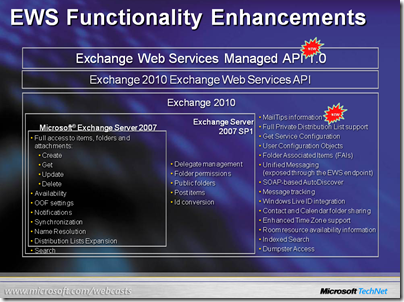
No comments:
Post a Comment